Table of content
# Create remote Repository via CLI hub
install hub cli
brew install hub
hub --help
# enter the github `user` and `password`
push local repo to remote github
hub create myDemoRepo
git push --set-upstream origin master
delete remote repository
Go to https://github.com/settings/tokens and activate the option named delete_repo in the access_token used by hub CLI, then update token.
hub delete vikbert/myDemoRepo
# Create Oauth2 App
First of all, create the Oauth2 app in the github account to get the clientID and clientSecret.
To do this, go to github.com and select setting => developer settings => OAuth Apps => New OAuth App.
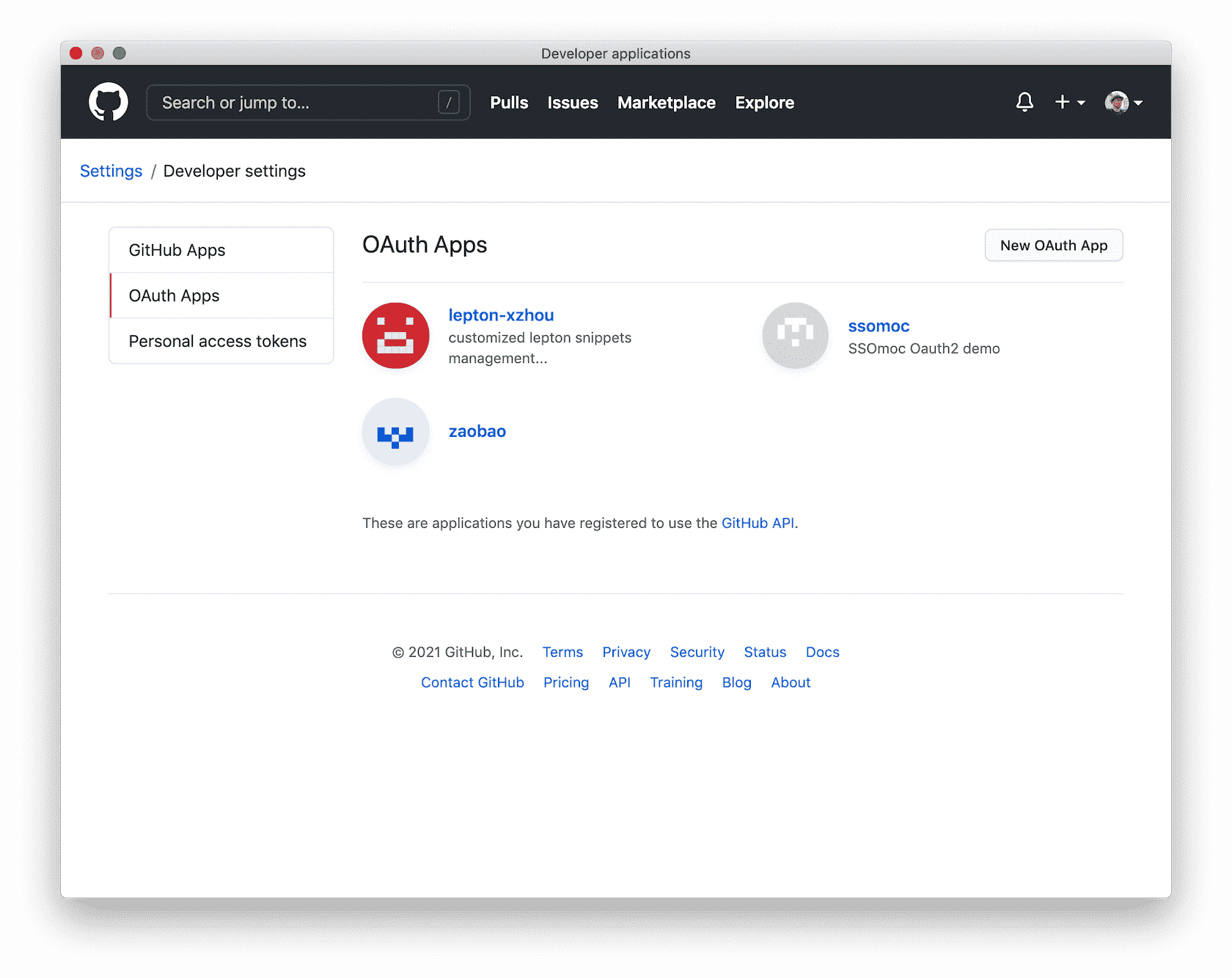
# Create gh-pages
create the static pages under https://vikbert.github.io/🔥new-blog🔥
create the repository on GitHub
https://github.com/vikbert/new-blog.git
push the local repository to gh-pages
git push -f https://github.com/vikbert/new-blog.git master:gh-pages
TIP
Sub page URL: https://vikbert.github.io/new-blog
# Create Package Icons
generate the package icons via https://shields.io/ (opens new window)
Examples:


